To participate in a Google+ Hangout one needs a Google+ account, freely obtainable by Google.
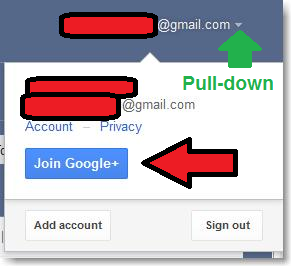
If you do not already have a Gmail account...
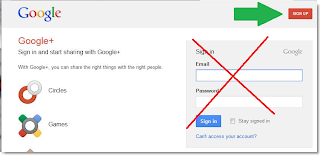
- If you already have a Gmail account...
- Click the pull-down menu, on the upper-right portion of your Gmail screen, then select 'Join Google+', as shown in the screen shot below.
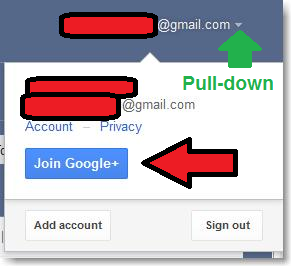
If you do not already have a Gmail account...
- Navigate to https://accounts.google.com/ServiceLogin?service=oz&continue=https://plus.google.com/?gpsrc%3Dgplp0&hl=en
- Choose the "SIGN UP" button in the upper-right corner, as shown below.
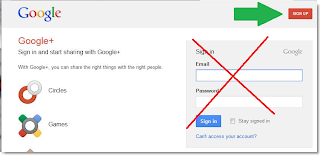
No comments:
Post a Comment