It is time to put away childish things....Wait. Upgrade them instead. [Click the picture to return to the current postings.]
04 October, 2012
2012-10-04 Obama vs Romney_Debate 01
As posted to my sister's page in response to a thread there, I place this item here, in my notes, so I can refer to it as needed.
- d.r.
I am judging the performance, in my posting, not the content. I thought both candidates were great debaters. Romney avoided directly answering several of the questions, and he did it deftly. Jim Lehrer, whom I've watched since the '70's, immediately lost control of the proceedings. I shed another tear for the loss of Tim Russert, who would have eaten both of those guys for breakfast, lunch, dinner, shat them out, and eaten them again.
I did not see Romney as either maniacal or psychotic, but as cool and professional. He operated extremely well within the confines of the rules*. That is, he got away with what he was allowed to do.
Obama performed well, but he looked tired. His words were well chosen, but his professorial approach hurt him here.
Make no mistake, Obama is my guy, but performance wise, Romney was the cooler cucumber.
That said, Obama was much FUNNIER. For that reason alone I'd vote for him, because comedy is my number one election issue.
As for content, it will take me days to read all the fact-checking stuff. For me, that's like pawing through the stats after a great game, and I love the task. I feel like Asimov sitting on the floor of his apartment and indexing his books manually, for fun.
*This sentence was written due to the assertion that "Romney looked maniacal and nearly psychotic", with which I disagree.
02 October, 2012
Webkey (ROOT REQUIRED) Remote Control Android App - Mini-Review
I had been looking for an app to "take control" of my Android phone's SCREEN, and not just its functions. Prior to trying 'Webkey' I had been using 'AirDroid', the latter of which, although great, did not give me a true screen control. Webkey does just that.
Currently (2012-10-02), however, my Samsung Galaxy Nexus' on-screen keyboard is disabled after running the app, requiring a restart of the phone prior to regaining on-screen keyboard functionality.
My Google play review:

Currently (2012-10-02), however, my Samsung Galaxy Nexus' on-screen keyboard is disabled after running the app, requiring a restart of the phone prior to regaining on-screen keyboard functionality.
My Google play review:

01 October, 2012
Information for Creating a Google+ Account
To participate in a Google+ Hangout one needs a Google+ account, freely obtainable by Google.
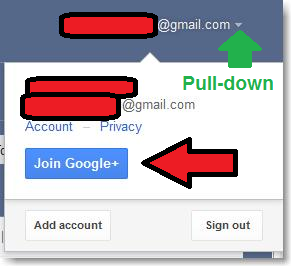
If you do not already have a Gmail account...
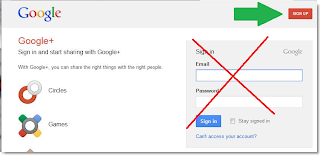
- If you already have a Gmail account...
- Click the pull-down menu, on the upper-right portion of your Gmail screen, then select 'Join Google+', as shown in the screen shot below.
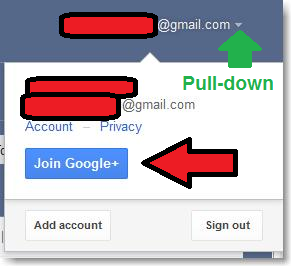
If you do not already have a Gmail account...
- Navigate to https://accounts.google.com/ServiceLogin?service=oz&continue=https://plus.google.com/?gpsrc%3Dgplp0&hl=en
- Choose the "SIGN UP" button in the upper-right corner, as shown below.
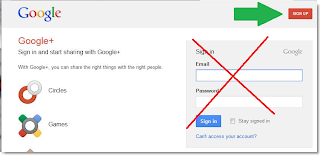
Subscribe to:
Comments (Atom)